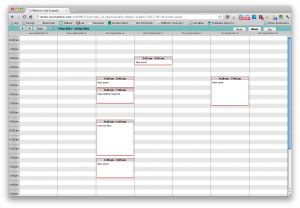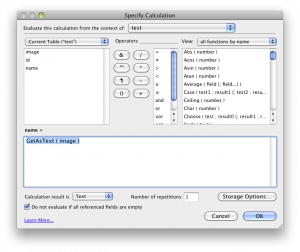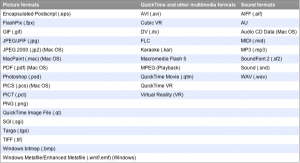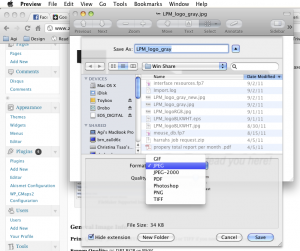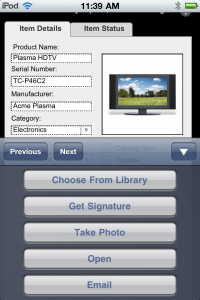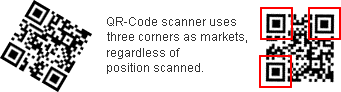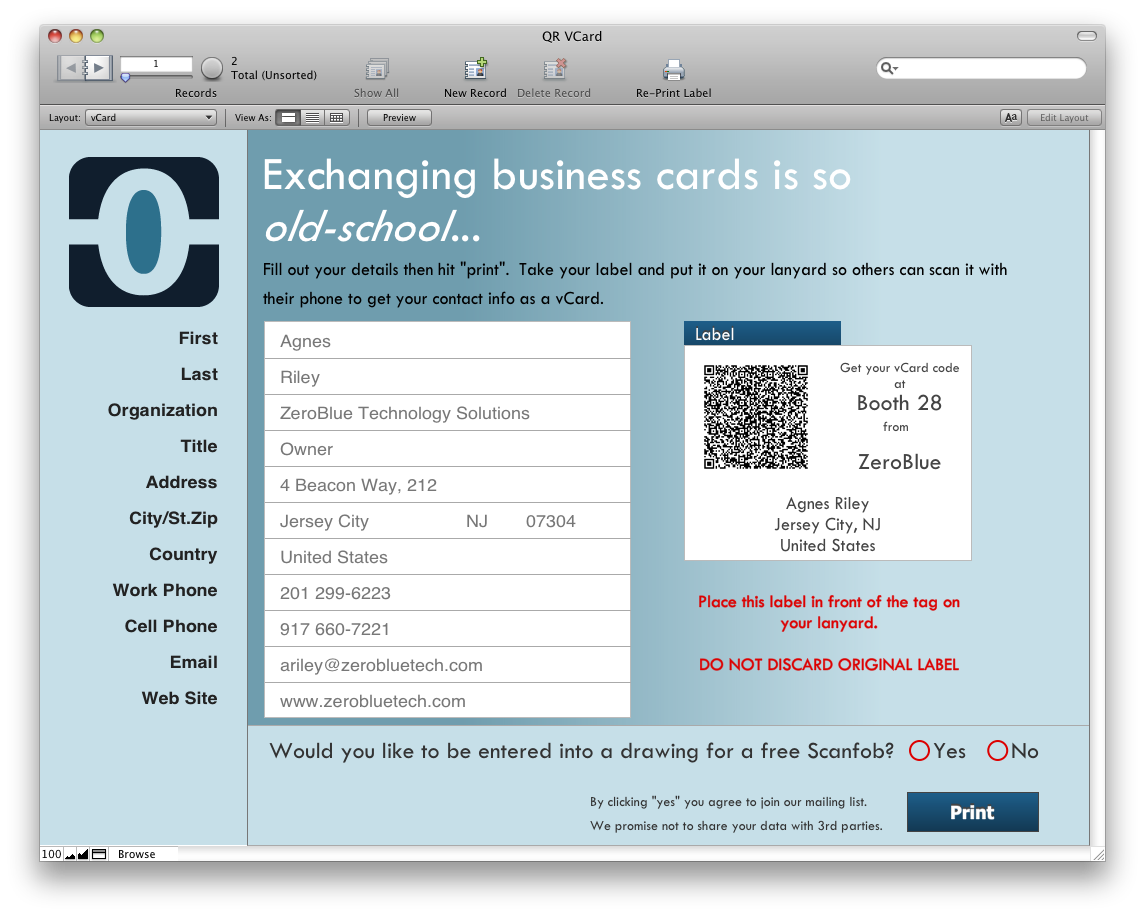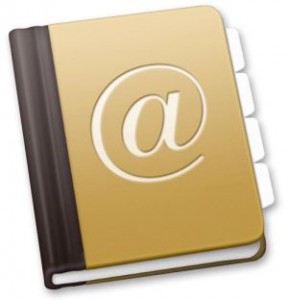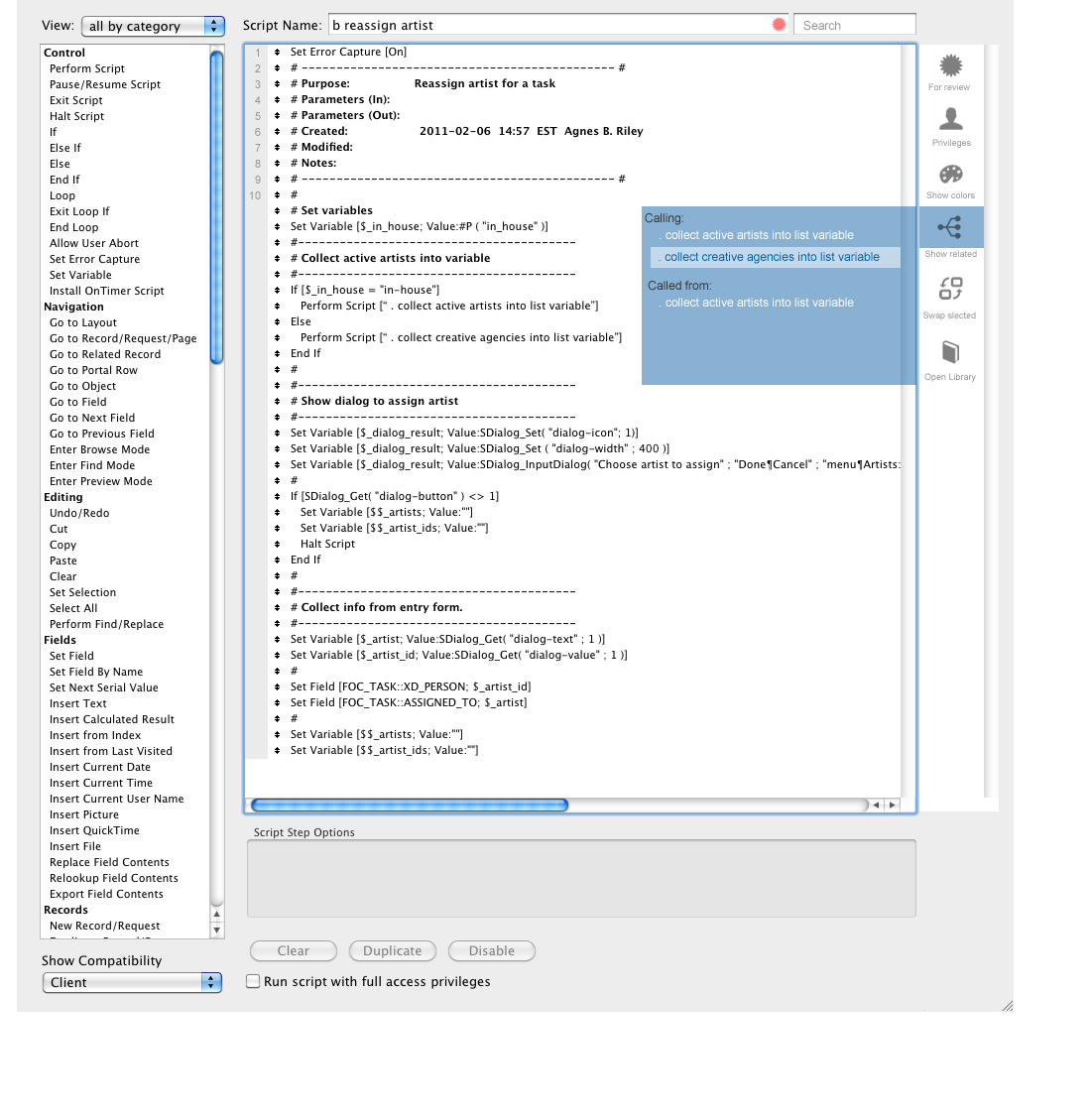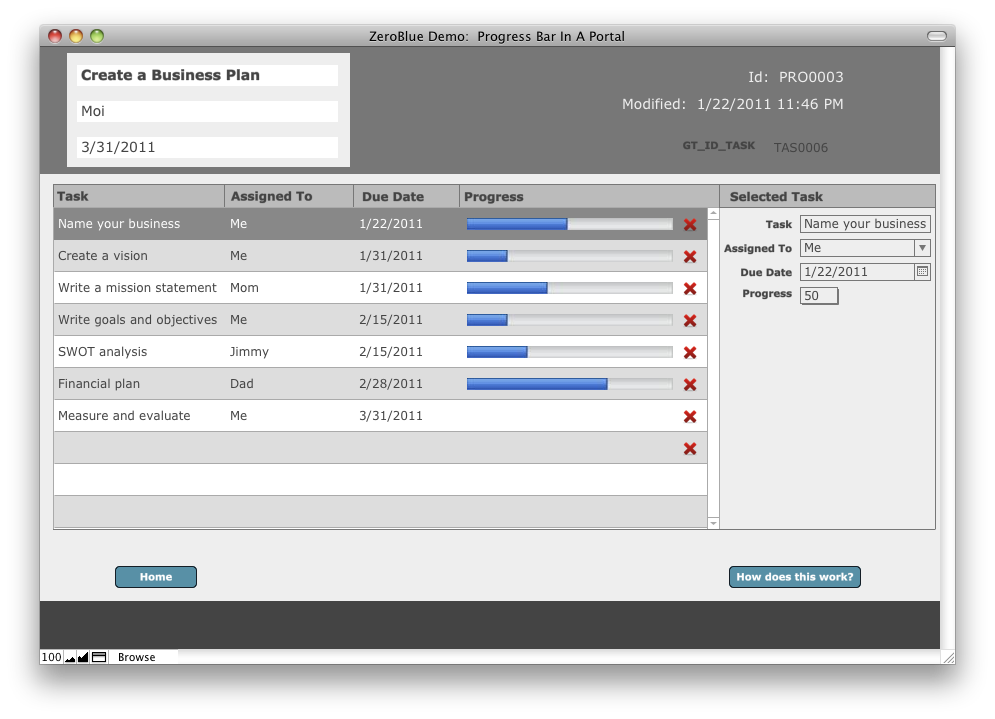Software development life cycles are well understood in the industry. However, most of our clients are from fields completely unrelated to software production. With this article I aim to give the prospective client a little insight into how the process works and why we charge for creating an estimate.
I have some friends who are architects. We talk shop sometimes and the more I talk to them the more I realize our industries are actually very similar, I just don’t have to get the large liability insurance. The process of building a house is very similar to the process of building a database: you have phases in which you accomplish different tasks, with each phase building upon the one that preceded it. The end product should be the result of specifications established throughout the planning and design phases.
Custom development generally has the following phases:
- Analysis
- Specification Building
- Design and Development
- Testing and bug fixes
- User Acceptance Testing
- Maintenance
Most clients are happy to pay for step 3. The other 5 steps are the ugly stepchildren. They are, however also an integral part of software development.
Let’s go back to the house for a second. Has anyone contracted an architect to build something for them or just remodel the kitchen? In this country not a lot of people build from scratch, but where I come from that was a more common way of acquiring a new home. So, think about it, can you realistically approach an architect and say: “I’d like a house to be built, but I’m not willing to pay for the quote, the blueprint, and I shouldn’t even have to come and visit, because you’re the architect, you know what I need, so just build my house.” How many buildings do you think would be built like this? When you are building a house, you have to be part of the process, because it will be YOUR house, not the architect’s. It is your influence that will make that a comfortable home for you. Architects will know the material specifications and how to design and build in general but every building is different, therefore the whole process is different. The same applies to custom software development; it will be YOUR product.
Analysis
When it comes to custom software development, prospective clients who basically just tell me the big picture of their idea and tell me to give them a quote and want to get it built yesterday are more the rule than the exception. Well, guess what? I have no idea how you want your database to function! In the same way, an architect would have no idea how many bedrooms you want, how much storage space you need, or what color you’d like your bathroom to be. Now, these might be minor details, but they surely are important details. Analysis is very important. That is the stage where the clients shows how they work, what problems arise in their daily workflow, and we all work together to tackle those.
Why we charge for analysis?
Because it’s one of the most important stages of your development. Again, back to the architect example: would you want an architect to build your house without a blueprint? No, you don’t (or, at least, you shouldn’t!). Does an architect charge for creation of the blueprint? Yes, they do. And they do because it is a lot of work. You have to gather enough details to be able to draft documents, go over them again and again to be able to come up with a set of requirements to build from.
How much do we charge for analysis?
That depends on the scope of the project. Generally we start with 10 hours, but for larger systems it could easily take 20-30 hours. And yes, the client has to participate. We have meetings (generally held remotely) during which we do some research on your existing tools and process, and learn about the details of your requirements. The end result will be an estimate with low and high numbers of hours for the job along with a plan and schedule for deploying it.
Specifications
This document is the result of the step above. Yes, it takes time (and thus money) to prepare, but in the end it’s to everyone’s benefit that it exists. This is the blueprint that all following phases will adhere to. It defines the scope of the project, clearly lists out requirements that need to be met by the system being built, and lays out how the system will meet each of those requirements. Perhaps more importantly than its technical function, it also serves as a standard both parties review and agree to, so everyone has a clear understanding of what deliverables to expect.
Design and Development
This is the phase in which we build and test all of the code and processes required to satisfy the architecture and design specifications. We build according to the specifications document that we prepared. At this stage deviating from the plan can slow the development down and/or can make it more costly. So by the time we get to building, we should have all screens, processes and reporting needs established.
Testing and Bug Fixes
Once the application has been built, it is time to perform the following tests:
- System testing (to make sure your server environment is sufficient);
- Integration testing (if there’s any);
- Performance testing; and
- Data load testing.
User Acceptance Testing
This is the stage where the client reviews the delivery to be sure all agreed-upon requirements are met. Think of it as taking a new car out for a test-drive. It’s helpful to write out test cases to plan out how you’ll approach your review and ensure that you have proper tests to match against every requirement in the Specification document. But whether you have a test plan or not, make sure it meets your needs by running it through all the same scenarios that you’d expect it to be able to handle during day-to-day, real world usage. Its performance during your review will give you a clear picture of how it will work once deployed. Once you’re satisfied, acceptance is given, and the product is considered officially delivered.
Maintenance
If you have a car, the maintenance includes regular oil changes, a wash, more air in the tires, amongst other things. A database that is working does not require similar actions, but it’s worth checking the system on occasion: making sure your backups are running and they are not corrupted; creating healthy clones, making sure your server is chugging along nicely, etc. This can be performed by the developer or in some cases, the client themselves.
These are the main phases of development, and we hope you have a better understanding of how the process works. Custom development is just that—custom—and each phase is critical for the creation of a solid product catered specifically to your needs.